There is a similar question which deals with input elements having intrinsic minimal width determined by the size parameter.
I am trying to design a layout where there is an inline-flex with flex-direction: column block like this:
.item {
border: 1px solid gray;
display: inline-flex;
flex-direction: column;
}<div>
<div class="item">
short
<progress />
</div>
<div class="item">
long on long so long yes long very long certainly longer than the default width of a progress
<progress />
</div>
</div>
<p>
I want the first progress to be as long as the text "short" is.
</p>When the text is long, the progress correctly stretches across the available width which is determined by the length of the text because the parent div is inline-flex so it by itself won't stretch in its parent horizontally.
However when the text is very short, the progress doesn't shrink to the same length the text has. Instead, it stays at some (probably UA specific) minimum. I can affect its width with width, but than needs a fixed number, I need it to follow the lead of the text and copy its width.
In the case of the input in the linked question, one could set a small size and problem solved, however, with progress, no such attribute exists.
Is there a way to solve this layouting issue so that the progress width always follows the text width?