The response cache works well in Postman But cache does not work in other browsers and "Cache-Control" in browser is " public, max-age=60" . And every time refresh browser the action method is called . my Api Code :
[HttpGet]
[ResponseCache(Duration =60)]
public IActionResult GetAllCustomer()
{
Request.HttpContext.Response.Headers.Add("X-Total-Custumer", _h_Plus_SportsContext.Customer.Count().ToString());
return new ObjectResult(_customerService.GetAllCustomer())
{
StatusCode = (int)HttpStatusCode.OK
};
}