I'm doing some basic statistics in R and I'm trying to have a different color for each iteration of the loop. So all the data points for i=1 should have the same color, all the data points for i=2 should have the same color etc. The best would be to have different colors for the varying i ranging from yellow to blue for exemple. (I already tried to deal with Colorramp etc. but I didn't manage to get it done.)
Thanks for your help.
library(ggplot2)
#dput(thedata[,2])
#c(1.28994585412464, 1.1317747077577, 1.28029504741834, 1.41172820353708,
#1.13172920065253, 1.40276516298315, 1.43679599499374, 1.90618019359643,
#2.33626745030772, 1.98362330686504, 2.22606615548188, 2.40238822720322)
#dput(thedata[,4])
#c(NA, -1.7394747097211, 2.93081902519318, -0.33212717268786,
#-1.78796119503752, -0.5080871442002, -0.10110379236627, 0.18977632798691,
#1.7514277696687, 1.50275797771879, -0.74632159611221, 0.0978774103243802)
#OR
#dput(thedata[,c(2,4)])
#structure(list(LRUN74TTFRA156N = c(1.28994585412464, 1.1317747077577,
#1.28029504741834, 1.41172820353708, 1.13172920065253, 1.40276516298315,
#1.43679599499374, 1.90618019359643, 2.33626745030772, 1.98362330686504,
#2.22606615548188, 2.40238822720322), SELF = c(NA, -1.7394747097211,
#2.93081902519318, -0.33212717268786, -1.78796119503752, -0.5080871442002,
#-0.10110379236627, 0.18977632798691, 1.7514277696687, 1.50275797771879,
#-0.74632159611221, 0.0978774103243802)), row.names = c(NA, 12L
#), class = "data.frame")
x1=1
xn=x1+3
plot(0,0,col="white",xlim=c(0,12),ylim=c(-5,7.5))
for(i in 1:3){
y=thedata[x1:xn,4]
x=thedata[x1:xn,2]
reg<-lm(y~x)
points(x,y,col=colors()[i])
abline(reg,col=colors()[i])
x1=x1+4
xn=x1+3
}