Let's say I have three anchors from hit result from ArFragment.
Anchor anchor = hitResult.createAnchor();
How can I draw a triangle and apply custom texture using Sceneform?
First step is to create a list of AnchorNodes to be able to get the coordinates of the Anchors. We will add all of them in a list:
private final List<AnchorNode> anchorsList = new ArrayList<>();
then in OnTapArPlaneListener, we can create our triangle if we reach three anchors (or three coordinates). We will generate our triangle as a ModelRenderable:
final Anchor anchor = hitResult.createAnchor();
final AnchorNode anchorNode = new AnchorNode(anchor);
anchorNode.setParent(arFragment.getArSceneView().getScene());
anchorsList.add(anchorNode);
if (anchorsList.size() == 3) {
final Texture.Sampler sampler = Texture.Sampler.builder()
.setMinFilter(Texture.Sampler.MinFilter.LINEAR_MIPMAP_LINEAR)
.setMagFilter(Texture.Sampler.MagFilter.LINEAR)
.setWrapModeR(Texture.Sampler.WrapMode.REPEAT)
.setWrapModeS(Texture.Sampler.WrapMode.REPEAT)
.setWrapModeT(Texture.Sampler.WrapMode.REPEAT)
.build();
Texture.builder()
.setSource(() -> getAssets().open("wall.jpg"))
.setSampler(sampler)
.build()
.thenAccept(texture -> MaterialFactory.makeOpaqueWithTexture(this, texture)
.thenAccept(material -> {
final Node node = new Node();
final ModelRenderable triangle = makeTriangleWithAnchors(anchorsList, material);
node.setParent(arFragment.getArSceneView().getScene());
node.setRenderable(triangle);
})
);
}
and here is the detail of the method makeTriangleWithAnchors():
private ModelRenderable makeTriangleWithAnchors(@NonNull final List<AnchorNode> anchorNodes, @NonNull final Material material) {
if (anchorNodes.size() != 3) throw new IllegalStateException("Different count of anchorsList than 3");
final Vector3 p0 = anchorNodes.get(0).getLocalPosition();
final Vector3 p1 = anchorNodes.get(1).getLocalPosition();
final Vector3 p2 = anchorNodes.get(2).getLocalPosition();
final Vector3 up = Vector3.up();
final UvCoordinate uvTop = new UvCoordinate(0.5f, 1.0f);
final UvCoordinate uvBotLeft = new UvCoordinate(0.0f, 0.0f);
final UvCoordinate uvBotRight = new UvCoordinate(1.0f, 0.0f);
final List<Vertex> vertices = new ArrayList<>(Arrays.asList(
Vertex.builder().setPosition(p0).setNormal(up).setUvCoordinate(uvTop).build(),
Vertex.builder().setPosition(p1).setNormal(up).setUvCoordinate(uvBotRight).build(),
Vertex.builder().setPosition(p2).setNormal(up).setUvCoordinate(uvBotLeft).build()
));
final List<Integer> triangleIndices = new ArrayList<>(3);
triangleIndices.add(0);
triangleIndices.add(2);
triangleIndices.add(1);
triangleIndices.add(0);
triangleIndices.add(1);
triangleIndices.add(2);
final RenderableDefinition.Submesh submesh = RenderableDefinition.Submesh.builder()
.setTriangleIndices(triangleIndices)
.setMaterial(material)
.build();
final RenderableDefinition renderableDefinition = RenderableDefinition.builder()
.setVertices(vertices)
.setSubmeshes(Arrays.asList(submesh))
.build();
final CompletableFuture future = ModelRenderable.builder()
.setSource(renderableDefinition)
.build();
final ModelRenderable result;
try {
result = (ModelRenderable) future.get();
} catch (InterruptedException | ExecutionException e) {
throw new AssertionError("Error creating renderable.", e);
}
if (result == null) {
throw new AssertionError("Error creating renderable.");
} else {
return result;
}
}
And this is the result I got with the code shown before (I added some Bugdroids to show where the anchors are):