I am trying to show the base64 image in image view but it doesn't display. I am decoding and setiing image bitmap of the imageview. I am dynamically adding imageviews. Is the issue because of Iam adding images dynamiclly? Below is the code snippet:
LayoutInflater inflaterDocuments = (LayoutInflater)GetSystemService(Context.LayoutInflaterService);
View inflatedHeaderLayout = inflaterDocuments.Inflate(Resource.Layout.imageListItem, null, false);
ImageView imageView = inflatedHeaderLayout.FindViewById<ImageView>(Resource.Id.imageView);
byte[] decodedString = Base64.Decode(base64String, Base64Flags.Default);
Bitmap bitMap = BitmapFactory.DecodeByteArray(decodedString, 0, decodedString.Length);
imageView.SetImageBitmap(bitMap);
imageView.Invalidate();
_imageLayout.AddView(inflatedHeaderLayout);
Edit
Base64 string file Base64.txt