When I try opening the xml and gradle file in Android Studio,
Both of my files are missing the original content and is replaced by another content. Below are the screenshots:
XML File
Gradle File
Every day I open the files they behave like this. Currently I use my backup to replace the file contents but I need a solution to this problem. I don't know why this happens.
Can anyone please suggest me a solution? Or is there any other alternatives please suggest. I'm kinda stuck with this for days now.
This screenshot when i sync.