You can use the the input binding dateClass as describe in the
Angular Material documentation
here. Note: This requires an Angular Material version of at least 7.1.0
Change your template to this:
<mat-calendar [dateClass]="dateClass()" [selected]="selectedDate" (selectedChange)="onSelect($event)"></mat-calendar>
And in your component add the dateClass function which will generate a function that will return a type of MatCalendarCellCssClasses, which can be as simple as a string representing the CSS class to apply (or an array of class names):
dateClass() {
return (date: Date): MatCalendarCellCssClasses => {
if (date.getDate() === 1) {
return 'special-date';
} else {
return;
}
};
}
And finally in your styles.css add the classes you want applied:
.special-date {
background-color: red;
}
Here
is a stackblitz that colors the first of each month in red.