we are displaying some data in custom tableview cells but if some labels are empty we are hiding the labels and using uitableview.automaticdimension in estimated row height but not working well.Thanks in advance
image that how i got my tablecell
declared in
func viewDidLoad() {
self.cabinetVC.estimatedRowHeight = 260
self.cabinetVC.rowHeight = UITableView.automaticDimension
}
func tableView(_ tableView: UITableView, estimatedHeightForRowAt indexPath: IndexPath) -> CGFloat {
return UITableView.automaticDimension
}
}