Is there a clean way to "tile" or create some sort of table-like layout in rmarkdown? For example, in RShiny you can setup a grid of sorts and then place elements (e.g., text, tables, plots, etc...) in these slots to really control your look. I am open to the output being in HTML, Word, or PDF if markdown is not the best way. As an example, consider this file:
---
title: "Test File"
output: html_document
---
## R Markdown
How do put these side-by-side?
```{r text, echo=FALSE}
summary(cars)
```
```{r plot, echo=FALSE}
plot(speed ~ dist, cars)
```
Can I place the summary() output next to the plot() output? What if I wanted to go three wide: plot() | summary() | summary?
I'd be open to another format / construct as well. I have tried officer but struggle to get this type of alignment in Word to work.