My SQL Script is storing in @gempar = NULL and in @beneficiary = '2018-01-01'.
In need to Execute the next Execute SQL Tasks based on the content of those variables. IF ISNULL(@gempar) = True then we don't run the following task (because then @gempar is equal to NULL). On the other hand, IF ISNULL(@beneficiary) = False then we run the following task (because @beneficiary is not NULL).
The next image is the Result Set from the Execute SQL Task:
I created the 2 variables beneficiary and gempar in SSIS but I am not sure if they should be written as following in the expression column: @[User::gempar] and @[User::beneficiary] or as they are now on the next image:
This is the SSIS Control Flow:
The Precedence Constraint Editor's Output should be True. Why is it not catching the value in @beneficiary ?
I expect the TRUNCATE GEMPAR TABLES task to stop and the TRUNCATE BENE TABLES task to continue.