I have an application where a TableView will be created dynamically based on a database query. This means that my application will have multiple tables with differing columns.
I must display a separate button to show/hide columns. I am familiar with the table menu button triggered with table.setTableMenuButtonVisible(). Unfortunately, I cannot use the actual on-screen built-in button on the UI, although I would like to use it's functionality.
I am essentially looking for a table.getTableMenu().show()
sort of call. But I can't find where this is a built in method of any sort. Is there a way that I can call this button's action from a UI button of my own design?