Every time I try to run my iOS app on Xcode 10, it fails and gives me the error "Command PhaseScriptExecution failed with a nonzero exit code"
The full error description is:
bash: /Users/Noah 1/Library/Developer/Xcode/DerivedData/WeatherSando-dszhaqymmhxfptfiymvnuvshlbtb/Build/Products/Debug-iphoneos/WeatherSando.app/Frameworks/AerisCore.framework/strip-frameworks.sh: No such file or directory Command PhaseScriptExecution failed with a nonzero exit code
I removed all AerisWeather CocoaPods from my project, what is wrong?