So I'm implementing a Google Maps API and in order to do so I must update my JDK platform. I am currently using NetBeans 10.0 and have got all the appropriate downloads. However it is not connecting with the JavaFX platform. I already have created a JavaFX project on NetBeans 9.0 but I am trying to transfer it on 10.0 to display my google maps API (which requires JDK 11). I want to do this without having to create a new project.
Asked
Active
Viewed 3,560 times
2
-
Duplicated of [this](https://stackoverflow.com/questions/51987518/javafx-deployment-library-not-found-in-active-jdk/51991162#51991162) question. For NetBeans 10 is still the case. You can create a Java project (not a JavaFX project). Also check this: https://openjfx.io/openjfx-docs/#IDE-NetBeans – José Pereda Jan 30 '19 at 20:46
-
so how would I go about transferring my current javafx project to a java project with java 11 – Franklin Memet Jan 30 '19 at 20:55
-
Just create a Java project and copy the classes from your existing project. It will work if you follow the steps listed in the docs I linked. Or start from the hellofx [sample](https://github.com/openjfx/samples/blob/master/IDE/NetBeans/Non-Modular/Java) and modify the classes with your sources. – José Pereda Jan 30 '19 at 20:58
-
Possible duplicate of [JavaFX deployment library not found in active JDK](https://stackoverflow.com/questions/51987518/javafx-deployment-library-not-found-in-active-jdk) – Bobulous Jan 30 '19 at 22:27