I want to run python files through cmd (python 3) from my desktop by using this command:
python HelloWorld.py
I have made sure to click on all the ok buttons when adding a path, I had the python installation automatically add paths so python works through the terminal. It just won't do it without me pasting in the path manually every time.
P.S.: What do python developers usually use? A text editor and run it through cmd or something like pycharm?