In a symfony 4 project, I have a form element that works in Chrome and Firefox but not in Explorer and I can't see why. Rendering seems to be identical, so it has to be the way I'm handling the field on form submission, but again there's nothing obvious to me about why it does not work.
My entity class:
class Person
{
/**
* @ORM\Column(type="date", nullable=true)
*/
private $dob;
// ....
}
My form type:
class PersonFormType extends AbstractType
{
public function buildForm(FormBuilderInterface $builder, array $options)
{
$builder
->add('dob', DateType::class, [
'label' => 'DOB (m/d/yyyy)',
'widget' => 'single_text',
'format' => 'M/d/yyyy',
'attr' => ['autocomplete' => 'off', 'class' => 'js-dob'],
'html5' => false,
]);
}
}
and finally the javascript that processes on form submission:
$('.js-save-button').on('click', function() {
// convert 2-digit years to 4-digit version in dob field
$('.js-dob').each(function() {
let date = new Date($(this).val());
if (date instanceof Date && !isNaN(date)) {
if (date > new Date()) {
date.setFullYear(date.getFullYear() - 100);
}
$(this).val(date.toLocaleDateString("en-US"));
}
});
});
The javascript code is pretty self-explanatory, but the idea is that if the user enters a dob like June 1, 1923 as '6/1/23' then this would be converted to '6/1/1923' on form submission. As it stands all works fine in Chrome/FF, but on IE I get a form validation error from symfony with a message "This value is not valid." no matter how I enter the date.