I have collection view (If the process is easier on a table view I can change it to that).
I need to display the index path of the Cell just before displaying the collection view cell.
I have been trying to figure out how to work on this, here are the things I worked out (Nothing has been a good solution).
Firstly, I tried using a Collection view cell with an added Label (For numbering) and UIView (For showing the content next to it). But the shadow code is not working for the UIView on the collection view cell.
@objc extension CALayer {
func applySketchShadow(
color: UIColor = .black,
alpha: Float = 0.5,
x: CGFloat = 0,
y: CGFloat = 2,
blur: CGFloat = 4,
spread: CGFloat = 0)
{
shadowColor = color.cgColor
shadowOpacity = alpha
shadowOffset = CGSize(width: x, height: y)
shadowRadius = blur / 2.0
if spread == 0 {
shadowPath = nil
} else {
let dx = -spread
let rect = bounds.insetBy(dx: dx, dy: dx)
shadowPath = UIBezierPath(rect: rect).cgPath
}
}
}
@objc extension UIView{
func applyShadowToView(){
self.layer.borderWidth = 1.0
self.layer.borderColor = UIColor.clear.cgColor
self.layer.masksToBounds = true
self.layer.masksToBounds = false
self.layer.applySketchShadow(color: UIColor.black, alpha: 0.09, x: 3, y: 2, blur: 50, spread: 4)
}}
For some weird reasons, my shadow view is not showing up. I tried various codes from online just to be sure, nothing works out.
Other things I thought off are having a header view to show the number of the Collection view, but header view needs to be as wide as Frame so this is not an option and
the other thing is having 2 collection view cells, even cells showing the Number and odd cells showing content.
But the problem with this is I want to add rearranging functionality later on and this method will not work when I want to do it.