I want to use microsoft/nanoserver as base image for my requirement and want to install 'vc_redist.x64' package into it but I am not able to install as it returns some error as shown below:
and this is my Dockerfile:
FROM microsoft/nanoserver
MAINTAINER <org name>
ADD . /
CMD ["powershell", "c:/scripts/start.ps1"]
ADD https://download.microsoft.com/download/6/A/A/6AA4EDFF-645B-48C5-81CC-ED5963AEAD48/vc_redist.x64.exe /vc_redist.x64.exe
RUN C:\vc_redist.x64.exe /quiet /install
However if I use 'microsoft/windowsservercore' the base image size increases rapidly and it goes to 12+ GB. having large base image size does not fit in my requirement.
Is there any way to install 'vc_redist.x64' in 'microsoft/nanoserver' with its dependencies?
Any help is much appreciated.