As I am using latest version of Android Studio and getting warning / error in build.gradle file
All com.android.support libraries must use same exact version . Found version 28.0.0 and 26.1.0 . animated-vector-drawable:28.0.0 and support-media-compat:26.1.0
Tried all answers an Options that already are on Stack Overflow but nothing worked .
Can Somebody help , What is the Problem .