My calendar looks like this now:
I want my calendar to display the days Mon-Sun instead. What do i have to add to my code?
<link href="https://maxcdn.bootstrapcdn.com/bootstrap/3.3.6/css/bootstrap.min.css" rel="stylesheet">
<link href="https://cdnjs.cloudflare.com/ajax/libs/bootstrap-datetimepicker/4.17.37/css/bootstrap-datetimepicker.css" rel="stylesheet">
<script src="https://ajax.googleapis.com/ajax/libs/jquery/1.11.3/jquery.min.js"> </script>
<script src="https://maxcdn.bootstrapcdn.com/bootstrap/3.3.6/js/bootstrap.min.js"> </script>
<script src="https://cdn.jsdelivr.net/momentjs/2.10.6/moment.min.js"></script>
<script src="https://cdn.jsdelivr.net/bootstrap.datetimepicker/4.17.37/js/bootstrap-datetimepicker.min.js"></script>
<script src="https://cdnjs.cloudflare.com/ajax/libs/moment.js/2.17.1/moment.min.js"</script>
moment.lang('en', {
week : {
dow : 1 // Monday is the first day of the week
}
});
$('#weekFilter').datetimepicker({
format:'DD-MM-YYYY',
});