I am trying to combine several excel columns and separate the data with a comma. Some cells are blank so I want to avoid adding unnecessary commas. How do I add a conditional that says "if the cell is blank don't attempt to add the data and another comma"? The output I am looking for is on the right. I am trying to perform this on a large dataset and the number of columns for each row is variable. The only time a blank cell will be encountered is at the end of the row.
I have tried basic concatenate and am using excel 2010.