Before in Visual Studio with Resharper I used to have code usages in file, so I could click on a link above a class for example and see the usages of that specific class.
This is something that disappeared for me lately and is very annoying since I am so used to it. I added a picture below that illustrates what I mean. Where there is white clutter, it used to be a usage link that I could click that would open up a small popup.
How can I enable this in Resharper? I have searched the web and in the settings, but to no avail. I have the latest stable version of VS and Resharper.
Thanks in advance!