I have this Excel column:
Formatted as date data format:
And I get NullReferenceException if I try to read the DateTime value.
Do you know what is wrong here and how to fix it? Is it possible to convert the number into DateTime somehow? For example 31/12/9999 is 2958465 when I change to number format.
ICell into string extension
public static class NpoiExtension
{
public static string GetStringValue(this ICell cell)
{
switch (cell.CellType)
{
case CellType.Numeric:
if (DateUtil.IsCellDateFormatted(cell))
{
try
{
return cell.DateCellValue.ToString();
}
catch (NullReferenceException)
{
// https://stackoverflow.com/questions/15040567/c-xlsx-date-cell-import-to-datatable-by-npoi-2-0
//var prevCulture = Thread.CurrentThread.CurrentCulture;
//CultureInfo customCulture = new CultureInfo("en-GB", false);
//Thread.CurrentThread.CurrentCulture = customCulture;
string dateOutput = cell.DateCellValue.ToString();
//Thread.CurrentThread.CurrentCulture = prevCulture;
return dateOutput;
}
}
else
{
return cell.NumericCellValue.ToString();
}
case CellType.String:
return cell.StringCellValue;
case CellType.Boolean:
return cell.BooleanCellValue.ToString();
default:
return string.Empty;
}
}
}