I've created a table in ui-semantic-react as following,
import React from 'react'
import { Header, Table, Rating } from 'semantic-ui-react'
const TableExamplePadded = () => (
<Table celled padded>
<Table.Header>
<Table.Row>
<Table.HeaderCell singleLine>Evidence Rating</Table.HeaderCell>
<Table.HeaderCell>Effect</Table.HeaderCell>
<Table.HeaderCell>Efficacy</Table.HeaderCell>
<Table.HeaderCell>Consensus</Table.HeaderCell>
</Table.Row>
</Table.Header>
<Table.Body>
<Table.Row>
<Table.Cell>
<Header as='h2' textAlign='center'>
A
</Header>
</Table.Cell>
<Table.Cell singleLine>Power Output</Table.Cell>
<Table.Cell>
<Rating icon='star' defaultRating={3} maxRating={3} />
</Table.Cell>
<Table.Cell textAlign='right'>
80% <br />
<a href='#'>18 studies</a>
</Table.Cell>
</Table.Row>
<Table.Row>
<Table.Cell>
<Header as='h2' textAlign='center'>
A
</Header>
</Table.Cell>
<Table.Cell singleLine>Weight</Table.Cell>
<Table.Cell>
<Rating icon='star' defaultRating={3} maxRating={3} />
</Table.Cell>
<Table.Cell textAlign='right'>
100% <br />
<a href='#'>65 studies</a>
</Table.Cell>
</Table.Row>
</Table.Body>
</Table>
)
export default TableExamplePadded
reference
https://react.semantic-ui.com/collections/table/#types-structured
How do I make this table default sorted by column 'Evidence Rating' without user having to manually click on a sorting icon in header?