I'm making a Unity3D game. I want to implement a connection between the script Timer.cs and Collide.cs, by which they exchange the variable obji. And before you mark this question as a duplicate I want to mention that have already read this tutorial. As a result of the solution provided I get the error
A namespace cannot directly contain members such as fields or methods
Can you provide a solution for exchanging information between scripts that have no element in common. I want Timer.cs to get the variable obji from Collide.cs
Timer.cs
using System.Collections;
using System.Collections.Generic;
using UnityEngine;
using UnityEngine.UI;
public class Timer : MonoBehaviour
{
public ScoresManager ScoresManager;
Text instruction;
// Start is called before the first frame update
void Start()
{
instruction = GetComponent<Text>();
InvokeRepeating("time", 0, 1);
}
void time() {
if (timeLeft <= 0){
/* if(move.obji() <= 0){
instruction.text = "You win!";
}else{
instruction.text = "You lost!";
}*/
} else {
timeLeft = timeLeft - 1;
instruction.text = (timeLeft).ToString();
}
}
// Update is called once per frame
int timeLeft = 30;
void Update()
{
}
}
Collide.cs
using System.Collections;
using System.Collections.Generic;
using UnityEngine;
using UnityEngine.UI;
public class Collide : MonoBehaviour
{
public Text txt;
public int obji = -1; //this is an example, I always try to initialize my variables.
void Start()
{ //or Awake
obji = GameObject.FindGameObjectsWithTag("Enemy").Length;
}
void OnCollisionEnter(Collision collision)
{
if (collision.collider.gameObject.tag == "Enemy")
{
transform.localScale -= new Vector3(0.03F, 0.03F, 0.03F);
Destroy(collision.collider.gameObject);
obji = obji - 1;
Debug.Log(obji);
if ((obji) > 0)
{
txt.text = (obji).ToString();
}
else {
txt.text = "You win!";
}
}
}
}