I am trying to install the version 2.162 of the open source Jenkins. The Jenkins successfully came up but, when I go to Manage Jenkins-> Manage Plugins, I see following error:
I've done some search and see this problem is regarding the certificate issue
There were errors checking the update sites: SSLHandshakeException: sun.security.validator.ValidatorException: PKIX path building failed: > sun.security.provider.certpath.SunCertPathBuilderException: unable to > find valid certification path to requested target
In the keystore, which website certs should I add so that jenkins can donwload the plugins from?