I'm still learning excel, and I'm trying to automate one of our products to make it simpler and faster. Basically, I want to reference a range of data from a set of cells, and color code it. We already color code a set of cells based on a time period green, yellow, or red.
Now what I need it to do is have it reference the cells, and change the color automatically. For example, if some of the cells are yellow, and some are red, I need it to color the reference cell in another sheet in the same workbook red. If some are green and some are red, I need it color code it red. Basically red overrides everything, yellow overrides green, and green by itself is fine.
Unfortunately, macros are disabled for work, so I can't go that route. Is there a formula I could use to accomplish this? Or is this something I'm unable to accomplishable with a formula? I've scoured the internet, and I can find plenty of info with macros, but I can't use macros for this.
Many thanks in advance!
PS - This is an example of the spreadsheet attached.