The first thing to change is to make JFrame visible by adding
setVisible(true); to its constructor.
It is recommended to use names that have a clear meaning to make the code more readable. Make the fields scope as limited as possible, in this case make them private:
private int сenterX, centerY, radius;
(x,y and p are method variables and do not need to be fields )
Avoid using magic numbers. Use constants instead:
private static final int W = 1000, H = 1000, DOT_SIZE =2 ;
Putting it together, using correct Java naming conventions and fixing the algorithm:
import java.awt.Graphics; //add imports to make tour code mcve
import javax.swing.JFrame;
import javax.swing.SwingUtilities;
class DrawFrame extends JFrame {
private final int сenterX, centerY, radius;
private static final int W = 1000, H = 1000, DOT_SIZE =2 ;
DrawFrame(int radius, int centerX, int centerY) {
setSize(W, H);
setTitle("circle drawing algo");
this.radius = radius;
сenterX = centerX;
this.centerY = centerY;
setDefaultCloseOperation(JFrame.EXIT_ON_CLOSE);//make program stop when closing frame
setVisible(true); //make frame visible
}
@Override
public void paint(Graphics g) {
super.paint(g);
circl(g);
}
public void circl(Graphics g) {
int x, y;
x = сenterX - radius;
while (x <= сenterX + radius) {
//calculate x
y = (int)Math.sqrt(radius*radius - (сenterX -x)*(сenterX -x ));
g.drawOval(x, centerY-y, 2, 2); // 2 y values for every x
g.drawOval(x, centerY+y, 2, 2);
x++;
}
}
// add main to make your code mcve
public static void main(String[] args) {
SwingUtilities.invokeLater(()-> new DrawFrame(100, 400, 400));
}
}
The next improvement could be to refactor so the painting is done on a JPanel rather than on the JFrame itself, using Graphics.drawOval:
class DrawFrame extends JFrame {
DrawFrame(int radius, int centerX, int centerY) {
setTitle("circle drawing algo");
setDefaultCloseOperation(JFrame.EXIT_ON_CLOSE);//make program stop when closing frame
add(new DrawingPane(radius, centerX, centerY));
pack();
setVisible(true); //make frame visible
}
// add main to make your code mcve
public static void main(String[] args) {
SwingUtilities.invokeLater(()-> new DrawFrame(100, 400, 400));
}
}
class DrawingPane extends JPanel{
private final int сenterX, centerY, radius;
private static final int W = 1000, H = 1000, DOT_SIZE =2 ;
DrawingPane(int radius, int centerX, int centerY) {
setPreferredSize(new Dimension(W, H));
this.radius = radius;
сenterX = centerX;
this.centerY = centerY;
}
@Override
public void paintComponent(Graphics g){
super.paintComponent(g);
g.drawOval(сenterX, centerY, radius, radius);
}
}