Is there any way to give Space between radio Circle and left border. I'm tried to give margin but it's not working ,I also try to give padding but it increase space between text and button.
Radio xml Code:
<LinearLayout
android:layout_width="match_parent"
android:layout_height="wrap_content"
android:orientation="horizontal">
<RadioGroup
android:id="@+id/radioGroup1"
android:layout_width="wrap_content"
android:layout_height="wrap_content"
android:orientation="horizontal">
<RadioButton
android:id="@+id/chkIos"
android:layout_width="match_parent"
android:layout_height="wrap_content"
android:layout_marginStart="@dimen/_12sdp"
android:layout_marginLeft="@dimen/_12sdp"
android:layout_marginEnd="@dimen/_5sdp"
android:layout_marginRight="@dimen/_5sdp"
android:layout_weight="1"
android:background="@drawable/option_layout"
android:button="@drawable/custom_checkbox"
android:gravity="center"
android:padding="@dimen/_12sdp"
android:text="1211asd3"
android:textColor="@color/black" />
<RadioButton
android:id="@+id/radio1"
android:layout_width="wrap_content"
android:layout_height="wrap_content"
android:background="@drawable/option_layout"
android:button="@drawable/custom_checkbox"
android:layout_marginStart="@dimen/_42sdp"
android:padding="@dimen/_12sdp"
android:text="RadioButton2"
android:layout_marginLeft="@dimen/_42sdp" />
<!--<TextView-->
<!--android:layout_weight="1"-->
<!--android:layout_width="match_parent"-->
<!--android:layout_height="wrap_content" />-->
</RadioGroup>
</LinearLayout>
Does anyone know how it can be Done?