In a Windows Forms application, the Application.Run method is wrapped with a try...catch block to make some kind of shielding. The exception is logged and a more user friendly message is shown.
The thing is that this works great when the debugger is attached (and the exceptions are not enabled on the "exception settings" windows for example.
But without a debugger (the situation that matters to me) we get this famous "unhandled exception" with the stack trace, etc:
So, the question is: How can I make my user friendly message box appear for the user?
I have tried to delete the .pdb and run release configuration, but nothing changed.
Thank you!