Okay, So I was writing this answer before you pushed your edited post. I am still to go through the code but as an alternate you can try this and see if it works or not
update: You have only shared css which is still very difficult to comprehend
An ideal solution to have everything on the same line would be to do.
.parent-div {
display: flex;
flex-direction: row;
justify-content: space-between
}
.child-div {
align-items: center;
display: flex;
flex-direction: row;
}
.create-box {
height: 30px;
width: 30px;
border: 1px solid black;
}
p {
margin-left: 5px;
}
<div class="parent-div">
<div class="child-div">
<span class="create-box"> </span>
<p> checkBox 1 </p>
</div>
<div class="child-div">
<span class="create-box"> </span>
<p> checkBox 1 </p>
</div>
<div class="child-div">
<span class="create-box"> </span>
<p> checkBox 1 </p>
</div>
</div>
In the above code I have used flex
flex-direction says that wether you want your divs to be stacked in row or columns i.e consider this somewhat equivalent to bootstrap class row . (if you have used bootstrap previously)
justify-content: space-between: space-between gives equal space between each square, but not between it and the container.
Note: You could have also used space-around
Space-around puts an equal cushion of space on either side of the square — which means the space between the outermost squares and the container is half as much as the space between two squares (each square contributing a non-overlapping equal amount of margin, thus doubling the space).
align-items: center; just align everything inside a div to centre across x-y axis
I found this article very useful when learning about flexboxes (might help you as well)