I have an error trying to connect to oracle database:
Query execution failed
Reason:
SQL Error [12705] [72000]: ORA-12705: Cannot access NLS data files or invalid environment specified
ORA-02063: preceding line
My platform is a MacOs running obviously over a Mac, try to connect to remote oracle database. How can I fix this problem?