I am working on a large data set with many rows and columns. The data here is showing is portion of it. I want to put all the values of column b to e against the variable a
I tried the melt function and looks like it doesn't work. Please help me to solve this one by using ggplot2 and if necessary for loop or appy function