This is what my webpage looks like (current-don't want the space):
This is my code:
footer {
background-color: #ddd;
margin-top: 30px;
padding: 20px;
}
footer ul {
display: flex;
justify-content: flex-end;
}
footer a{
text-decoration: none;
}
footer span {
color: #444;
display: flex;
justify-content: flex-end;
margin-top: 5px;
}<footer>
<ul>
<li>
<a href="#">Privacy</a>
</li>
<li>
<a href="#">Terms</a>
</li>
<li>
<a href="#">Contact</a>
</li>
</ul>
<span>
Copyright 2019, Original Trombones
</span>
</footer>This is what I want my webpage to look like (notice no space between the ul and span tags)