Pretty straightforward...
I consider myself a fairly well-seasoned iOS developer these days, but this one seems like a glaring bug in iOS, unless I missed something.
Please see the code below.
The file paths point to two one-page PDFs.
What shows up is a Print interaction controller with no content to print.
If I instead only do 1 file at a time like this:
pc.printingItem = [NSURL fileURLWithPath:filePath1];
it works like a champ.
What am I missing here?!
UIPrintInteractionController *pc = [UIPrintInteractionController sharedPrintController];
UIPrintInfo *printInfo = [UIPrintInfo printInfo];
printInfo.outputType = UIPrintInfoOutputPhoto;
printInfo.orientation = UIPrintInfoOrientationLandscape;
pc.printInfo = printInfo;
pc.printingItems = @[[NSURL fileURLWithPath:filePath1],
[NSURL fileURLWithPath:filePath2]];
[pc presentAnimated:YES completionHandler:completionHandler];