From a custom directive, I want to determine what is the element that is receiving the focus when a blur event occurs:
@Directive({
selector: '[my-directive]',
host: {
//...
'(ionBlur)': 'onBlur($event)'
}
})
export class MyCustomDirective implements OnInit {
//...
onBlur($event) {
console.log(event) // This logs a CustomEvent that contains information only about the element that losing the focus
console.log(event.relatedTarget) // This logs undefined
}
//...
}
I am using this directive with an ion-input element:
<ion-input my-directive></ion-input>
When testing, the event parameter of the onBlur method contains the attributes target and currentTarget which both are the element that is losing the focus, but the event.relatedTarget was undefined:
Is it possible to have the element that is receiving the focus too?