How can I get rid of this keep/discard notification while downloading files via python selenium chromedriver?
I've tried with the following but could not succeed:
chromeOptions = webdriver.ChromeOptions()
prefs = {"profile.default_content_setting_values.notifications" : 2}
chromeOptions.add_experimental_option('prefs', prefs)
driver = webdriver.Chrome(chrome_options=chromeOptions)
EDIT: It seems I've found out another website having such ".eml" file which throws the same notification upon clicking on that link ending with .eml.
I'm trying with the below approach:
from selenium import webdriver
url = "https://www.online-convert.com/file-format/eml"
dirf = r"C:\Users\WCS\Desktop\emlfolder"
def download_file(link):
driver.get(link)
driver.find_element_by_css_selector("a[href$='example.eml']").click()
if __name__ == '__main__':
chromeOptions = webdriver.ChromeOptions()
prefs = {'download.default_directory' : dirf}
chromeOptions.add_experimental_option('prefs', prefs)
driver = webdriver.Chrome(chrome_options=chromeOptions)
download_file(url)
The notification exactly looks like the image below:
Btw, I'm initiating click on that link to download only because the site I was experimenting with doesn't have any true url connected to that ".eml" files to navigate. Turn out that navigating to that ".eml" link lead to the same notification as well.