Does anybody have similar problem when using a WebView to render app's content? It seem that '#' is not working well in recently update.
public class MainActivity extends AppCompatActivity {
@Override
protected void onCreate(Bundle savedInstanceState) {
super.onCreate(savedInstanceState);
setContentView(R.layout.activity_main);
WebView webView = findViewById(R.id.webView);
String html = "<html><body>This is a #test</body></html>";
webView.loadData(html, "text/html", null);
}
}
Showing "Test is a" (without test) in the recently updated device. If you run this in the emulator you may not see the problem.
Emulator:
Device: