Already found the same thread here, but that not resolved my problem.
I have added NSAppTransportSecurity and NSAllowsArbitraryLoads in info.plist.
Screenshot:
Added the below codes from this article.
<key>NSAppTransportSecurity</key>
<dict>
<key>NSAllowsArbitraryLoads</key>
<true/>
<key>NSExceptionDomains</key>
<dict>
<key>pm-admin.smartwcm.com</key>
<dict>
<key>NSIncludesSubdomains</key>
<true/>
<key>NSExceptionAllowInsecureHTTPSLoads</key>
<true/>
<key>NSExceptionRequiresForwardSecrecy</key>
<true/>
<key>NSExceptionMinimumTLSVersion</key>
<string>TLSv1.1</string>
<key>NSThirdPartyExceptionAllowInsecureHTTPSLoads</key>
<false/>
<key>NSThirdPartyExceptionRequiresForwardSecrecy</key>
<true/>
<key>NSThirdPartyExceptionMinimumTLSVersion</key>
<string>TLSv1.1</string>
<key>NSRequiresCertificateTransparency</key>
<false/>
</dict>
</dict>
</dict>
I am using HTTP REST APIs. When running the project I am getting the following exception:
System.Net.WebException: An SSL error has occurred and a secure connection to the server cannot be made. ---> Foundation.NSErrorException: Error Domain=NSURLErrorDomain Code=-1200 "An SSL error has occurred and a secure connection to the server cannot be made." UserInfo={NSLocalizedRecoverySuggestion=Would you like to connect to the server anyway?
Am I missing something or do anything wrong?