I've tried several times running code to display something in the screen but it never shows up anything, it is always a blank screen as you can see:
I want to draw a rectangle, but why is it not displaying?
import pygame, sys
from pygame.locals import *
def main():
pygame.init()
DISPLAY=pygame.display.set_mode((500,400),0,32)
WHITE=(255,255,255)
blue=(0,0,255)
DISPLAY.fill(WHITE)
pygame.draw.rect(DISPLAY,blue,(200,150,100,50))
while True:
for event in pygame.event.get():
if event.type==QUIT:
pygame.quit()
sys.exit()
pygame.display.update()
main()
I'm running Python 3.7.1 and pygame 1.9.4 on macos