Here is a simple triangle(non-isosceles):
#triangle-up {
width: 0;
height: 0;
border-left: 30px solid transparent;
border-right: 50px solid transparent;
border-bottom: 100px solid red;
}<div id="triangle-up"></div>How can I calculate its height in javascript?