I have problem with select options styling. I am able to change background and text color, but I can change size of dropdown. Maybe some could tell me what I am doing wrong?
My select:
<Select>
<option value="" hidden>Type</option>
<option value="1">Audi</option>
<option value="2">BMW</option>
<option value="3">Citroen</option>
<option value="4">Ford</option>
</Select>
My Styled-component:
const Select = styled.select`
width: 100%;
height:35px;
background: white;
color: gray;
padding-left: 5px;
font-size: 14px;
border:none;
margin-left: 10px;
option {
color: black;
background: white;
font-weight: small;
display: flex;
white-space: pre;
min-height: 20px;
padding: 0px 2px 1px;
}
`;