I'm trying to draw a vertical line when the mouse moves over a panel:
private void panel1_MouseMove(object sender, MouseEventArgs e)
{
Panel panel = sender as Panel;
if (panel != null)
{
using (Graphics g = panel.CreateGraphics())
{
using (Pen pen = new Pen(Color.Red))
{
g.DrawLine(pen, e.X, 0, e.X, panel.Height);
}
}
panel.Invalidate(true);
}
}
But nothing is drawn.
What am I doing wrong?