I am learning to use google app script. I have written code to get row number in which so far I succeeded but can't find a way to assign it to a cell or row change event trigger. Can someone help me figure out how to do this? My code is as follows :
function onChange(event) {
var sheet = SpreadsheetApp.getActiveSpreadsheet().getActiveSheet();
var currentCell = sheet.getCurrentCell();
sheet.getRange("B1").setValue(currentCell.getRow());
}