I'm making just a page or something like that. And I want to center my buttons but it doesn't work.
I tried centering it with different methods, but it doesn't work. Look at the code. It has and but it doesn't center it to the whole page but only like.. i dont know. Photo: http://prntscr.com/mfrkam
<div class="form-group">
<div class="row">
<center>
<input type="submit" class="btn btn-outline-success" name="submit" value="Add Website">
<input type="reset" class="btn btn-outline-danger" name="cancel" value="Cancel">
</center>
</div>
</div>