Background
I have a 2D set of "raw" data points, in the form of an array, i.e.:
[[0, 0, 1, 0, 0],
[0, 1, 2, 1, 0],
[1, 2, 4, 2, 1],
[0, 1, 2, 1, 0],
[0, 0, 1, 0, 0]]
The data represents a circle-like "mass distribution" plot in 2D space. The x-y coordinates represent the x-y distribution of data points, and the value at each x-y coordinate is the mass/intensity measured at that data point.
I would like to plot this data, using only Python, (only at the integral x-y intersections), like in the plot below, but using my own x-y scatterplot data, rather than plotting a 2D line/function.
Additionally, I would like to combine the "specify dot size" logic from another SO question, which allows me to specify the dot size on a "per-sample/value" basis, i.e.:
Question
How do I combine the logic above to render a data set like so:
[[0, 0, 1, 0, 0],
[0, 1, 2, 1, 0],
[1, 2, 4, 2, 1],
[0, 1, 2, 1, 0],
[0, 0, 1, 0, 0]]
As something like this, via matplotlib/pyplot (discrete-domain, discrete-range, continuous-valued):
Extra
Or, more like this: