I'm trying to write the contents of a csv file into an sqlite3 database but I'm running into an unrecognized token error while creating the database and defining the schema
# Connect to database
conn = sqlite3.connect('test.db')
# Create cursor
c = conn.cursor()
# Open CSV file
with open('500000 Records.csv', mode='r') as csv_file:
csv_reader = csv.reader(csv_file, delimiter=',')
line_count = 0
for row in csv_reader:
if line_count == 0:
# Create table
query = '''CREATE TABLE IF NOT EXISTS Employee({} INT, {} TEXT,
{} TEXT, {} TEXT, {} TEXT, {} TEXT, {} TEXT, {} TEXT, {} TEXT, {} TEXT,
{} TEXT, {} TEXT, {} TEXT, {} TEXT, {} TEXT, {} TEXT, {} TEXT, {} TEXT,
{} TEXT, {} TEXT, {} TEXT, {} TEXT, {} TEXT, {} TEXT, {} TEXT, {} TEXT,
{} TEXT, {} TEXT, {} TEXT)'''.format(*row)
print(query)
c.execute(query)
This is the query that is printed when the print(query) line is executed:
CREATE TABLE IF NOT EXISTS Employee(Emp ID INT, Name Prefix TEXT,
First Name TEXT, Middle Initial TEXT, Last Name TEXT, Gender TEXT, E Mail TEXT, Father's Name TEXT, Mother's Name TEXT, Mother's Maiden Name TEXT,
Date of Birth TEXT, Time of Birth TEXT, Age in Yrs. TEXT, Weight in Kgs. TEXT, Date of Joining TEXT, Quarter of Joining TEXT, Half of Joining TEXT, Year of Joining TEXT,
Month of Joining TEXT, Month Name of Joining TEXT, Short Month TEXT, Day of Joining TEXT, DOW of Joining TEXT, Short DOW TEXT, Age in Company (Years) TEXT, Salary TEXT,
Last % Hike TEXT, SSN TEXT, Phone No. TEXT)
This is the error that results from the c.execute(query) line:
Traceback (most recent call last):
File "C:\Users\User\Google Drive\CSC443\A1\create_database.py", line 21, in <module>
c.execute(query)
sqlite3.OperationalError: unrecognized token: "'s Maiden Name TEXT,
Date of Birth TEXT, Time of Birth TEXT, Age in Yrs. TEXT, Weight in Kgs. TEXT, Date of Joining TEXT, Quarter of Joining TEXT, Half of Joining TEXT, Year of Joining TEXT,
Month of Joining TEXT, Month Name of Joining TEXT, Short Month TEXT, Day of Joining TEXT, DOW of Joining TEXT, Short DOW TEXT, Age in Company (Years) TEXT, Salary TEXT,
Last % Hike TEXT, SSN TEXT, Phone No. TEXT)"
sqlite3 is taking issue with the "Mother's Maiden Name" column for some reason and I can't figure it out. It's not the first apostrophe symbol to occur; that would be in the "Father's Name" column.