Many plots are in different colours, how can I plot charts only using black colour and use different markers to distinguish them, here is an example:
Asked
Active
Viewed 2,325 times
1
-
1There is nothing special about black and gray charts. You just use `'black'` (or `'k'`) for black color and `'gray'` for gray color. Rest everything stays the same: markers, line styles, line widths, marker sizes etc. To have different shades of black, refer [this](https://matplotlib.org/examples/color/named_colors.html) – Sheldore Feb 03 '19 at 03:52
-
@Bazingaa Hi, how can I plot a marker with while colour filled in and the border in black? – GoingMyWay Feb 03 '19 at 06:28
-
1You use `markerfacecolor='white'` and `markeredgecolor='black'` – Sheldore Feb 03 '19 at 16:24
1 Answers
3
- Official documentation: matplotlib.pyplot.plot
- Official example: pyplot_three
- Good summary: Monochrome (Black & white) plots in matplotlib
- Good package: cycler
- Similar or duplicate question: matplotlib - black & white colormap (with dashes, dots etc)
Darius
- 10,762
- 2
- 29
- 50