I have an asp.net core project running on IIS Express. The URLs (http://localhost:53142/ and https://localhost:44374/) work if I type into my browser as localhost, however, if i put in my IPv4 ip address (192.168.1.72) they don't work.
Side-by-side
I can ping the 192.168.1.72 address just fine.
Why can't I access via ip, and how would I do so?