I'm very new to vba that's why I rely so much on internet search. What I'm trying to do now is I want to make an Advanced Filter using a ComboBox where a user will type a keyword and it will be automatically be displayed on the ListBox (Extracting data as the user type).
Since I don't don't know to do it, I searched for tutorials online and I found this code from https://www.razakmcr.in/2017/10/ms-excell-listbox-search-by-textbox-vba.html. <- that's what I'm trying to do exactly. But I noticed that his sheet is named to default 'Sheet1'. I have a sheet named "DATA STOCK" and I've tried to change Sheet1 to "DATA STOCK" but I got an error. I want to try his code because it may be a huge help.
Here is his code:
Private Sub TextBox1_Change()
Me.TextBox1.Text = StrConv(Me.TextBox1.Text, vbProperCase)
Dim i As Long
Me.ListBox1.Clear
On Error Resume Next
For i = 1 To Application.WorksheetFunction.CountA(Sheet1.Range("A:A"))
a = Len(Me.TextBox1.Text)
If Left(Sheet1.Cells(i, 1).Text, a) = Left(Me.TextBox1.Text, a) Then
Me.ListBox1.AddItem Sheet1.Cells(i, 1).Value
Me.ListBox1.List(ListBox1.ListCount - 1, 1) = Sheet1.Cells(i, 2).Value
End If
Next i
End Sub
What I did is for example: For i = 1 To Application.WorksheetFunction.CountA(Sheet1.Range("A:A")) to For i = 1 To Application.WorksheetFunction.CountA(("DATA STOCK").Range("A:A"))
Anyway, here is my code for the WHOLE ComboBox that serves as an Advanced Filter:
Private Sub cmbSearch_Change()
Me.cmbSearch.Text = StrConv(Me.cmbSearch.Text, vbProperCase)
Dim i As Long
Me.listHeader.Clear
On Error Resume Next
For i = 1 To x
a = Len(Me.cmbSearch.Text)
If Left("DATA STOCK").Cells(i, 1).Text, a) = Left(Me.cmbSearch.Text, a) Then
Me.cmbSearch.AddItem Sheet1.Cells(i, 1).Value
Me.cmbSearch.List(listHeader.ListCount - 1, 1) = Sheet1.Cells(i, 2).Value
End If
Next i
'THE FF CODE WILL DISPLAY THE VALUE ON THE LISTBOX FROM THE COMBOBOX SELECTION
x = Sheets("DATA STOCK").Range("A" & Rows.Count).End(xlUp).Row
For y = 2 To x
If Sheets("DATA STOCK").Cells(y, 1).Text = cmbSearch.Value Then
cmbSchema.Text = Sheets("DATA STOCK").Cells(y, 1)
cmbEnvironment.Text = Sheets("DATA STOCK").Cells(y, 2)
cmbHost.Text = Sheets("DATA STOCK").Cells(y, 3)
cmbIP.Text = Sheets("DATA STOCK").Cells(y, 4)
cmbAccessible.Text = Sheets("DATA STOCK").Cells(y, 5)
cmbLast.Text = Sheets("DATA STOCK").Cells(y, 6)
cmbConfirmation.Text = Sheets("DATA STOCK").Cells(y, 7)
cmbProjects.Text = Sheets("DATA STOCK").Cells(y, 8)
UserForm1.listHeader.RowSource = "A" + CStr(y) + ": H" + CStr(y)
Exit For
End If
Next y
End Sub
Can you help me how to create an Advanced Filter?