Using the example from the documentation, the heatmap is built and displays the total_price in each cell. I want to add data from another column, e.g. 'fruit' to be displayed below the total_price in each cell. How do I do that?
Adding screenshot of where, ideally, the data would be displayed:
import chartify
# Generate example data
data = chartify.examples.example_data()
average_price_by_fruit_and_country = (data.groupby(
['fruit', 'country'])['total_price'].mean().reset_index())
# Plot the data
(chartify.Chart(
blank_labels=True,
x_axis_type='categorical',
y_axis_type='categorical')
.plot.heatmap(
data_frame=average_price_by_fruit_and_country,
x_column='fruit',
y_column='country',
color_column='total_price',
text_column='total_price',
text_color='white')
.axes.set_xaxis_label('Fruit')
.axes.set_yaxis_label('Country')
.set_title('Heatmap')
.set_subtitle("Plot numeric value grouped by two categorical values")
.show('png'))